Edit PDF Online & Free - Pi7 PDF Editor
Edit or Add PDF Text, Links, Sign, Forms, Images & Other Things Easily Online.
Introducing Pi7 PDF Editor Online
Welcome to Pi7 PDF Editor Online, the ultimate solution for all your PDF editing needs. With our easy-to-use editor, you can edit text and images with ease, add icons and page numbering, rotate and insert/delete pages, sign PDF files, and even add links to external sources.
Our online editor is designed to save you time and effort, allowing you to make quick and easy changes to your PDF files without the need for any additional software. Whether you need to make minor edits or completely overhaul your PDF document, Pi7 PDF Editor Online has got you covered.

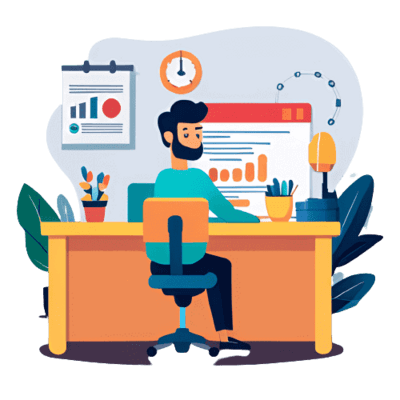
Edit Text and Images with Ease
Pi7 PDF Editor Online offers a user-friendly interface that simplifies the process of editing text and images in PDF files. With just a few clicks, users can easily modify the content of their PDF files without having to go through the hassle of converting them to another format.
The software also includes a wide range of tools that allow users to adjust the size, color, and font of text, as well as crop, resize, and rotate images. This makes it easy to create professional-looking documents that are tailored to specific needs.
Add Icons and Page Numbering to PDF
Pi7 PDF Editor Online offers a range of additional features that can enhance the overall look and feel of your PDF file. One such feature is the ability to add icons, which can be used to highlight important information or make navigation easier for the reader. Additionally, Pi7 PDF Editor Online allows you to easily add page numbering to your PDF file, making it easier to keep track of where you are in the document.
Icons can be added using Pi7's intuitive drag-and-drop interface, and you can choose from a variety of pre-designed icons or upload your own. Page numbering can also be customized to fit your specific needs, such as starting at a certain number or using roman numerals.


Rotate and Insert/Delete Pages
With Pi7 PDF Editor Online, users can easily rotate pages and insert/delete pages to reorganize and customize their PDF files.
The intuitive interface of Pi7 PDF Editor Online makes it simple for users to select the pages they want to rotate or delete, and then apply the changes with just a few clicks. Additionally, inserting new pages is as easy as selecting where you want them to go and uploading the new content.
Sign PDF Files and Add Links
Signing PDF files is an essential task that ensures the authenticity and integrity of important documents. With Pi7 PDF Editor Online, you can easily add digital signatures to your PDF files, providing a secure and reliable way to verify the identity of the signer.
In addition, Pi7 PDF Editor Online also allows you to add links to text in your PDF files. This feature can be particularly useful for referencing external sources or providing additional information to readers, making your PDF files more informative and engaging.
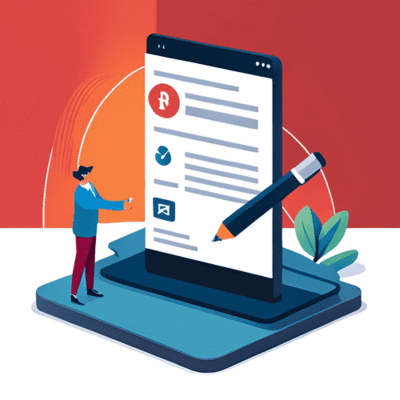

Adding Whiteout to PDF Pages with Pi7 PDF Editor Online
In addition to the many features offered by Pi7 PDF Editor Online, users can also add whiteout to pages in their PDF files. This feature is particularly useful when there is content on a page that needs to be hidden or removed. With just a few clicks, users can easily apply whiteout to any part of a page, making it completely invisible.
The whiteout feature in Pi7 PDF Editor Online is easy to use and highly customizable. Users can adjust the opacity of the whiteout, choose the size and shape of the brush, and even undo or redo any changes they make. Whether it's for personal or professional use, adding whiteout to PDF pages with Pi7 PDF Editor Online is a valuable tool that can save users time and effort.
Find and Replace Text in PDF
Pi7 PDF Editor Online offers a powerful feature to find and replace text in PDF documents. This feature is useful when you need to make changes to multiple occurrences of the same text, such as changing a company name or address throughout a document. With just a few clicks, users can easily find and replace text in their PDF files.
This feature is helpful when you need to update an text throughout a document. With Pi7 PDF Editor Online, users can quickly and efficiently make changes to their PDF files without having to manually edit each occurrence of the text.
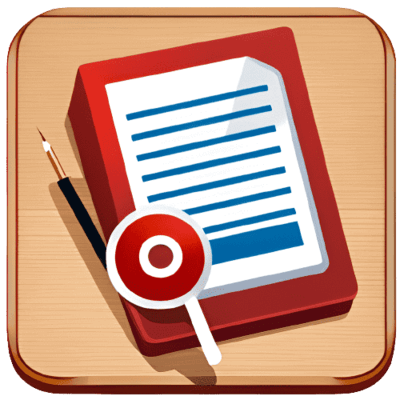
How to Sign a PDF File using PI7 PDF Editor?
- Upload the PDF file you want to sign by clicking on the "Select PDF" button.
- Once the PDF is loaded, locate the area where you want to place your signature.
- Choose the "Draw Signature" option from the toolbar to draw your signature directly on the document, or select "Upload Image" to use a pre-existing signature image.
- Adjust the signature size and position as needed.
- Review the placement and appearance of the signature.
- Click on the "Save" or "Download" button to save the signed PDF file.
How to Edit Text in a PDF File using PI7 PDF Editor?
- Upload the PDF file you want to edit by clicking on the "Upload" button.
- Once the PDF is loaded, select the text you want to edit by clicking and dragging the cursor over the desired text.
- A toolbar will appear with various editing options. Modify the text content, adjust the font size, change the font color, or apply underline formatting as needed.
- Review the changes and ensure the text appears as desired.
- Click on the "Save" or "Download" button to save the edited PDF file to your device.
Conclusion
In conclusion, Pi7 PDF Editor Online offers a wide range of features that make editing and customizing PDF files easy and efficient. With the ability to edit text and images with ease, add icons and page numbering, rotate and insert/delete pages, sign PDF files, and add links, users can create professional-looking documents in no time.
Not only does Pi7 PDF Editor Online save users time and effort, but it also allows them to customize their PDF files to meet their specific needs. Whether it's for personal or professional use, Pi7 PDF Editor Online is a valuable tool that can benefit anyone who works with PDF files.