Merge PDF Files
Welcome to Pi7 PDF Tool, your ultimate solution for merging, combining, and organizing PDF files effortlessly. With our secure and lightning-fast browser-based tool, you can merge multiple PDFs or even incorporate images into your documents seamlessly. Best of all, it's completely free to use, with unlimited merging capabilities. Say goodbye to the hassle of dealing with multiple PDF files separately - Pi7 PDF Tool has got you covered.
This tool is designed to merge PDF files in a flash, making it a go-to solution for all your PDF combining needs. The tool operates entirely on the browser side, ensuring quick processing and top-notch security. What's more, it's absolutely free, allowing you to combine PDF files without any limits.
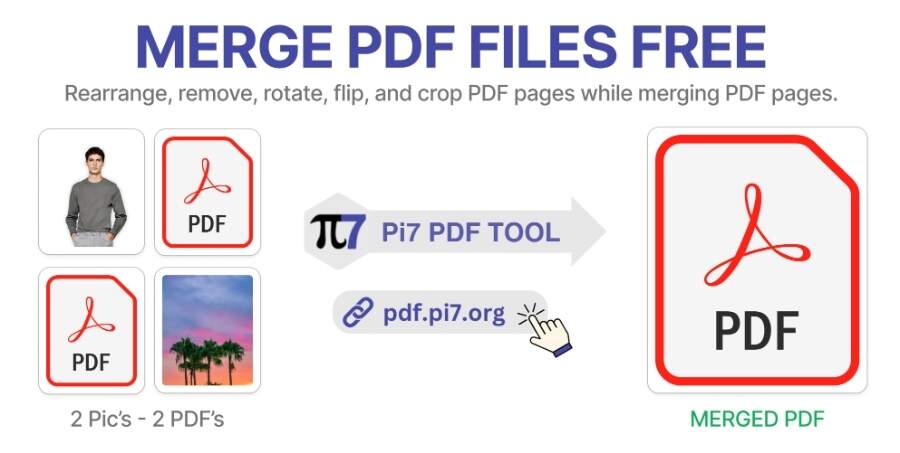
Pi7 PDF Tool is not just about merging PDFs. It's an all-in-one tool that lets you rearrange, remove, rotate, flip, and crop PDF pages while merging. You can even add image files to your PDFs, making it a versatile tool for all your PDF needs.
How to Merge Multiple PDFs:
- Select PDF Files: Simply choose the PDF files you want to merge by clicking the "Select Files" button.
- Rearrange Pages (Optional): If desired, rearrange, remove, rotate, flip, or crop PDF pages using our intuitive interface.
- Merge PDFs: Click on the "Merge PDF" button, and within seconds, your merged PDF will be ready for download.
After merging, if you want to compress your PDF file, check out our other tool that can resize PDF size to KB.
Key Features of Pi7's PDF Merge Tool:
- Merge PDF: Combine multiple PDF files into one with ease and speed.
- Fast and Secure: Our tool operates directly within your browser, ensuring speedy processing without compromising security.
- Unlimited Merging: Merge as many PDF files as you need, without any limitations.
- Combine PDF with Images: Merge not just PDFs, but also image files into your PDF.
- Two View Modes: Choose between showing selected PDFs only or all pages of the selected PDFs in a row.
- Page Management: Rearrange, remove, rotate, flip, and crop PDF pages while merging.
Concatenate PDF Files with Ease
With Pi7 PDF Tool, you can concatenate PDF files effortlessly. Whether you're merging two PDFs or twenty, our tool ensures a smooth and quick process. Plus, with the ability to add image files and edit pages, you're in full control of your PDF files. Try Pi7 PDF Tool today and experience the ultimate ease in PDF merging.
Rearrange, Remove, Rotate, Flip, and Crop PDF Pages
The Pi7 PDF Tool also offers a range of editing features that allow you to customize your PDF files to suit your needs. You can rearrange the order of pages, remove unnecessary pages, rotate pages to the correct orientation, flip pages, and even crop pages to focus on specific content. These features give you complete control over your PDF files, allowing you to tailor them to your exact requirements.
Merge PDFs in Seconds
One of the key features of the Pi7 PDF Tool is its ability to merge PDF files in a matter of seconds. This feature is particularly useful when you have multiple PDF files that need to be combined into one. Whether you’re compiling a report, creating a portfolio, or simply trying to organize your files, the Pi7 PDF Tool makes it easy to merge PDFs quickly and efficiently.