Remove PDF Page Online
Do you have a PDF file that has some unwanted pages? Do you want to remove those pages and make your PDF file smaller and neater? If yes, then you are in the right place. With this tool, you can delete pages from PDFs online for free.
Pi7 PDF Tool is a website that offers various tools to edit and manipulate PDF files. Using our tool you can remove pages from PDF files in a couple of seconds. You just have to select the PDF files and then delete all the pages you don't need. You can also rearrange, rotate, flip, and crop the pages as you wish. All this processing is done on the browser side, which makes this tool fast and secure. You don't have to download or install any software or register for any account. You can use this tool as many times as you want without any limit.
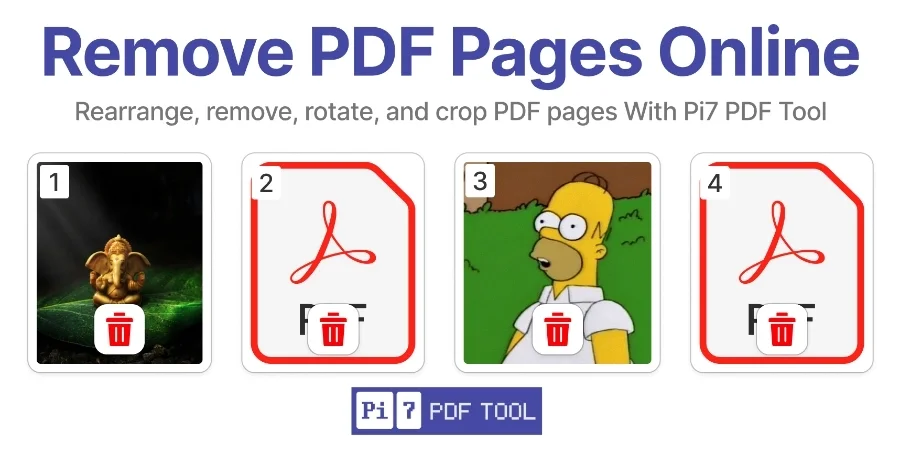
Pi7 PDF Tool is useful for anyone who wants to set their PDF files for online admission, immigration, or any other purpose. You can arrange your personal documents using this tool and make them look professional and organized. You can also save your storage space and bandwidth by deleting unnecessary pages from your PDF files.
Steps for Delete Pages from PDF using Pi7 PDF Tool
In just four simple steps, you can easily remove unwanted pages. Just follow the steps given below:
- Simply click on the 'Upload PDF' button and select the PDF document from your device.
- Remove the pages from the PDF document by clicking on the trash icon on the page.
- After page deletion, click on the 'Make PDF' button.
- Done! You can download your modified PDF. Also, you can rename the PDF before downloading.
On the other hand, if you need to merge PDFs and JPEG images into one file, we have the perfect tool for you. With Pi7's PDF tools, you'll find everything you need for various tasks related to PDFs.
Key Features of Pi7's PDF Tool:
- Browser-based processing: Enjoy fast and secure PDF editing directly in your browser, without the need for any software downloads or installations.
- Free and unlimited: Pi7 PDF Tool is completely free to use, with no restrictions on the number of PDFs you can process.
- All-in-one PDF editing: In addition to deleting pages, you can also rearrange, rotate, flip, and crop PDF pages, making it a comprehensive solution for all your PDF editing needs.
- User-friendly interface: Our intuitive interface ensures that even those with minimal technical expertise can easily navigate and utilize all the features of Pi7 PDF Tool.
- Secure processing: Rest assured that your sensitive documents are safe with us, as all processing is done securely on the browser side.
- Rearrange Pages: You can change the order of the pages in your PDF files by dragging and dropping them in the preview window. You can also sort the pages by ascending or descending order
- Rotate Pages: Rotate the pages in your PDF files by 90, 180, or 270 degrees. You can rotate all the pages or only the selected ones.
- Flip Pages: Flip the pages in your PDF files horizontally or vertically. You can flip all the pages or only the selected ones.
- Crop Pages: Crop the pages in your PDF files by adjusting the margins. You can crop all the pages or only the selected ones.
Applications of PDF Page Deletion:
Deleting pages from PDFs can be really useful in various situations. For example, when you're applying for something online, like college admissions or visa processes, you might have to send a PDF document. Now, if that PDF has extra pages that aren't needed, you can use our tool to easily remove them. Similarly, if you have personal documents like resumes or certificates with extra pages, you can tidy them up by deleting the unnecessary ones. So, whether it's for official tasks or organizing your own stuff, deleting PDF pages can make things a lot simpler!
Get your PDFs in order hassle-free with Pi7 PDF Tool. It's easy to use and makes editing a breeze. Give it a try now and see how simple managing your documents can be!