Convert PDF to JPG | Pi7 PDF Tool
Welcome to Pi7 PDF Tool, your go-to destination for all your PDF to JPG conversion needs. With our easy-to-use PDF to JPG converter, you can quickly transform your PDF documents into high-quality JPG images. Whether you need to extract a single page or convert an entire PDF file, we've got you covered.
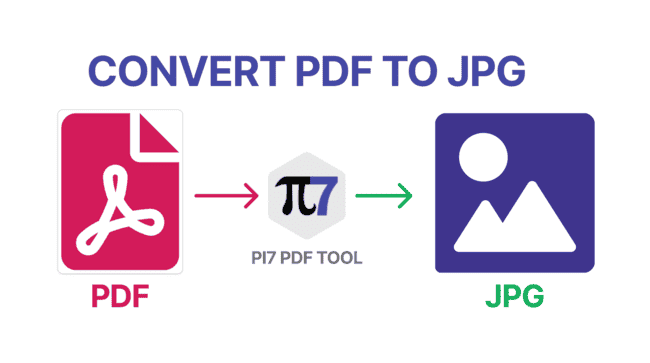
Key Features of Pi7 PDF to JPG Converter:
- Free and User-Friendly: Our PDF to JPG converter is completely free, and you don't need to download or install any software. It's accessible directly from your web browser. We've designed the tool to be user-friendly, ensuring a hassle-free experience.
- Convert PDF Pages to JPG: Easily convert individual PDF pages to JPG images. Choose the page you want to convert, set your preferences, and obtain a high-resolution JPG image.
- Extract All Images: If you're working with PDFs containing multiple images, our tool can extract them all for you. No need to go through the hassle of manual extraction; we do it for you.
- Batch Processing: Pi7 PDF Tool allows you to process up to three PDFs simultaneously. This feature is ideal for users with multiple files to convert, saving you valuable time.
- Download Zip of Images: Once your PDF has been converted or images have been extracted, you can download them all in a convenient zip file. This ensures that you receive all your images neatly organized and ready to use.
How to Convert PDF to JPG
Easily convert your PDF documents to high-quality JPG images using Pi7 PDF Tool. Follow these simple steps to convert PDF to JPG:

- Click "Select PDF" and select the PDF you want to convert.
- Select your conversion preferences, "Entire Page To JPG" or "Extract Images From Page".
- Click "Convert to JPG."
- Download your JPG image or the zip file of extracted images.
If you're also looking to convert JPG images back to PDF, don't forget to explore our JPG to PDF converter. It's another free and user-friendly tool by Pi7 PDF Tool.
Why Choose Pi7 PDF to JPG Converter For Conversion?
Pi7 PDF Tool offers a user-friendly, free PDF to JPG converter with batch processing and high image quality, along with the ability to extract all images and download them in a zip file. Its file size limit is 100 MB.
This table provides a quick overview of Pi7 PDF to JPG Converter, highlighting the key features in a clear and concise manner.
| Feature | Pi7 PDF to JPG Converter |
|---|---|
| Supported Formats | PDF to JPG |
| Batch Conversion | Yes (up to 3) |
| Image Quality | High |
| User-Friendly | Yes |
| File Size Limit | 100 MB |
| Price | Free |
| Extract All Images | Yes |
| Download Zip of Images | Yes |
| Web-Based | Yes |
In Summary:
With Pi7 PDF Tool's free PDF to JPG converter, you can convert PDF pages to JPG images, extract multiple images from PDFs, and download them in a zip file. Our user-friendly interface and batch processing capabilities make the entire process a breeze. Try it out today and experience the convenience of Pi7 PDF Tool.