Merge PDF and JPEG
Do you have multiple PDF and JPG files that you want to merge into one PDF file? Do you want to do it quickly, easily, and securely? If yes, then you are in the right place. Our Pi7 PDF Tool tool can merge PDF and JPG files in seconds. It is a browser-based tool that does not require any installation or registration. You can use it on any device and any platform, such as Windows, Mac, Linux, Android, or iOS. Pi7 PDF Tool is also very fast and secure, as all the processing is done on your device and your files are not uploaded to any server.
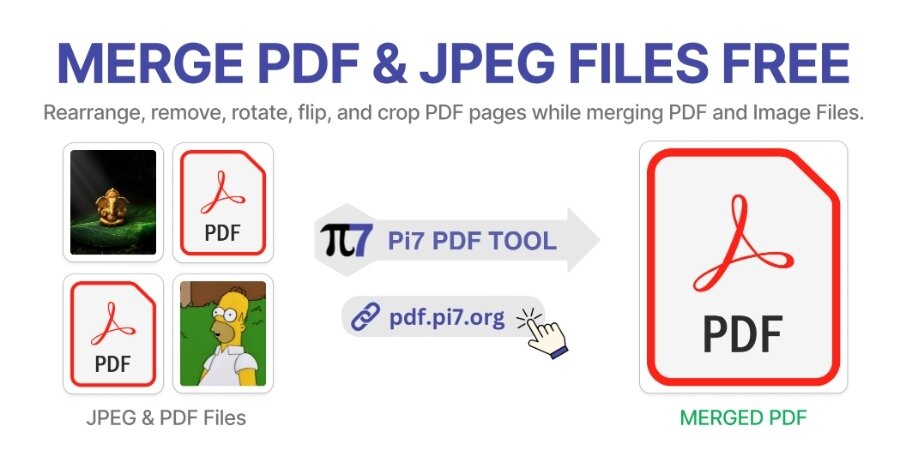
Pi7 PDF Tool is not just a simple JPG PDF combiner. It is also an all-in-one tool that allows you to rearrange, remove, rotate, flip, and crop PDF pages or JPEG images while merging. You can also adjust the quality and size of the output PDF file according to your needs. Pi7 PDF Tool is the best tool to merge PDF and JPG files online for free.
How to Merge JPEG and PDF Files: A Quick Guide
- Upload Your Files: Select the JPEG and PDF files you want to merge. You can either drag and drop them or click to upload.
- Preview and Reorder: Once your files are uploaded, you'll see a preview. Easily reorder the pages as needed.
- Customize Your Merged PDF: You can rotate, flip, and crop pages. Remove that extra blank page or adjust the orientation-it's all at your fingertips.
- Download Your Merged PDF: Click the "Make PDF" button! Your combined PDF will be ready for download. It's that simple.
On the other hand, if you want to convert PDF to images, we also have a tool for that. Using this tool, you can convert a PDF page to an image and even extract images from a PDF.
Key Features of Pi7's PDF-JPEG Merger Tool:
- Fast and Secure: Our browser-based tool ensures speedy processing without compromising on security. Your files remain safe and private throughout the merging process.
- Unlimited Merging: Enjoy the freedom to merge as many PDFs and images as you need, without any restrictions or limitations.
- Customization Options: Take control of your PDFs by rearranging, removing, or editing pages to suit your requirements.
- User-Friendly Interface: Pi7 PDF Tool boasts a user-friendly interface, making it accessible to users of all skill levels.
- No Downloads Required: Forget about installing bulky software - our tool operates entirely online, saving you valuable time and storage space.
- Quality Preservation: Maintain the quality of your images and documents throughout the merging process, ensuring clear and crisp results.
- Free to Use: Pi7 PDF Tool is completely free, allowing users to merge PDFs and images without any cost or subscription fees.
Experience the Power of Pi7 PDF Tool
The Pi7 PDF Tool is not just a tool, it's an experience. It's designed to make your file merging tasks as simple and efficient as possible. With its user-friendly interface and powerful features, you can merge your JPEG, PNG, and PDF files into a single PDF in no time.
Why Choose Pi7 PDF Tool?
Choosing the Pi7 PDF Tool for your file merging needs is a decision you won't regret. It's fast, secure, and free. But what sets it apart is its ability to let you edit your files while merging. You can rearrange, remove, rotate, flip, and crop your PDF pages or JPEG images, giving you total control over the final output.
In a world where efficiency and security are paramount, the Pi7 PDF Tool stands out as a reliable and robust tool for all your file merging needs. So why wait? Start merging your JPEG, PNG, and PDF files with the Pi7 PDF Tool today and experience the difference!