Add Page Number To PDF
Loading PDF __ / __
If you need to add page number to PDF quickly, easily, and without compromising your privacy, the Pi7 PDF Tool is the perfect solution. Whether you're preparing official documents, academic papers, or business reports, page numbering makes your PDF look professional and easy to navigate.
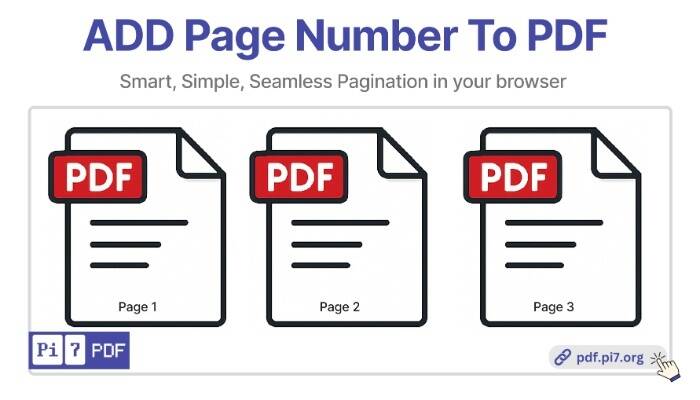
Our tool lets you place page numbers exactly where you want-top center, bottom center, top left, top right, bottom left, or bottom right. By default, numbers are added at the bottom center, but with just a click, you can change their position to suit your needs.
How to add a page number to a PDF?
- Upload your PDF : Simply select your file from your device.
- Choose the page number position : Pick from six predefined positions.
- Click "Download PDF" : Get your updated PDF instantly.
No sign-up, no watermarks, and no hidden limits-add page numbers to as many PDFs as you want.
If you want to change the orientation before or after pagination, use our Rotate PDF tool for perfect alignment.
Advanced Page Numbering Options
If you want more control, just check "Show Advanced Options" to unlock powerful settings:
- Start Number : Begin numbering from any number (e.g., start from 2 instead of 1).
- Start & End Pages : Apply numbering to specific pages only.
- Numbering Format : Choose between:
- Only the number (e.g., 1)
- "Page {n}"" (e.g., Page 1)
- "Page {n} of {t}" (e.g., Page 1 of 10)
- Your own custom format.
- Margin : Set the space between the page number and the page edge.
- Font Size & Family : Select the text size and preferred font style.
- Color & Font Weight : Pick a text color and choose between normal, bold, or italic.
- Roman Numbers : Instantly switch numbering style to Roman numerals.
100% Secure: Works in Your Browser
We understand PDFs often contain confidential information. That's why our tool processes your PDF entirely in your browser-your file never leaves your device. No uploads, no storage, no tracking. Your documents remain private and secure.
Why Choose Pi7 PDF Tool for Page Numbering?
- Free forever : No subscriptions, no fees.
- Unlimited use : Number as many PDFs as you like.
- No watermarks : Your document stays clean and professional.
- User-friendly : Works instantly without any complicated setup.
- Customizable : Tailor your page numbers exactly how you want them.
Whether you need to add page numbers to a short report or a 500-page document, Pi7 PDF Tool makes it simple, fast, and secure. Try it now and see how easy it is to add page number to PDF in just a few seconds.