Add Bates Numbering to PDF
Ex:- Prefix {Start Number} Sufix ---> CASE001A ... CASE010A ... CASE100A
Loading PDF __ / __
If you need to organize your legal documents, research papers, or case files, Bates numbering is the perfect solution. Our Pi7 PDF Tool lets you add Bates numbering to a PDF in just a few seconds - directly in your browser, without uploading your files to any server. Your documents stay completely private, and you can process as many PDFs as you want, free of charge and without watermarks.
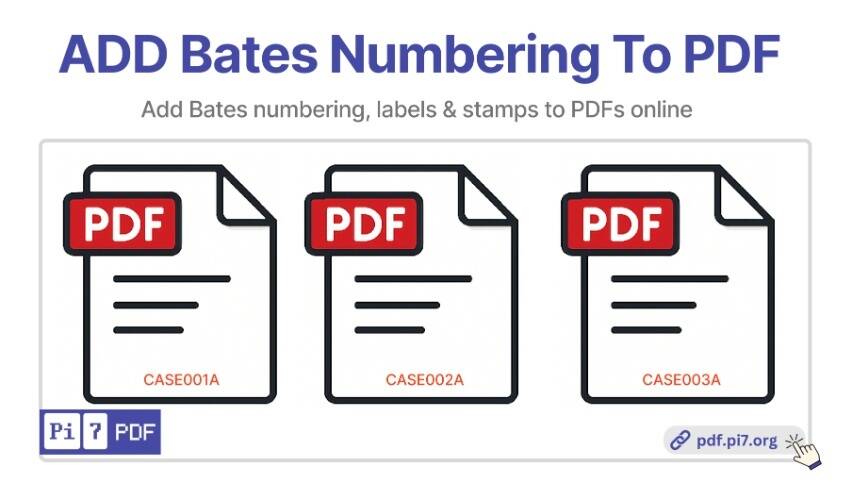
How to Add Bates Numbering
Using our tool is simple:
- Select your PDF file.
- Choose the position of the number - top center, bottom center, top left, top right, bottom left, or bottom right.
- Set a custom prefix, number format, and suffix - both prefix and suffix are optional, so you can create numbering exactly how you need it.
- Click Download PDF, and you're done.
By default, numbering is placed at the bottom center, but you can customize every detail to suit your needs.
Advanced Bates Numbering Options
For more precise control, our advanced options allow you to:
- Set start and end pages - Add numbers only to selected pages.
- Custom format - Use a format like CASE{0001}A or any prefix/suffix combination you want.
- Margins - Adjust spacing from the edge (default: 20px).
- Font size - Change the size of the numbering (default: 15px).
- Font family - Select from multiple font styles.
- Color - Choose any text color.
- Font weight - Use normal, bold, or italic.
What is Bates Numbering and Labeling?
Bates numbering, also called Bates labeling or Bates stamping, is a method of assigning unique identifiers (numbers or alphanumeric codes) to each page in a set of documents. It's widely used in legal, business, and medical fields to make document referencing quick and accurate. A Bates label often contains a prefix, a sequential number, and sometimes a suffix - for example: CASE-0001-A. This ensures that every page can be traced, cited, and organized without confusion.
Why Use Our Bates Numbering Tool?
- Privacy guaranteed - All processing happens in your browser; we never upload your PDF.
- No limits - Add Bates numbering to unlimited PDFs.
- Free forever - No subscriptions, no watermarks.
- User-friendly - Simple interface that works on both desktop and mobile.
Whether you're a lawyer preparing case files, a student organizing research, or a business labeling important documents, our Bates numbering PDF tool makes it effortless to keep your pages organized and searchable.