Crop Flipkart Labels Online
Sheet
Loading PDF __ / __
Efficiently managing orders is essential for Flipkart sellers, and shipping labels are a critical part of the process. However, printing labels can often result in wasted paper and effort. That's why we've designed the Flipkart Label Cropper, an innovative web-based tool that simplifies the label cropping process and saves time, money, and resources.
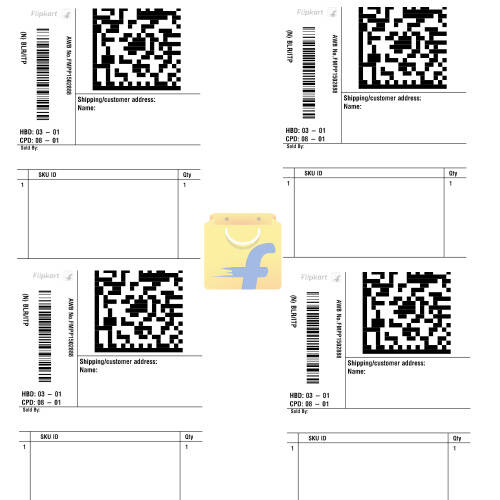
With this tool, you can easily crop Flipkart shipping labels directly in your browser, ensuring complete privacy for your confidential documents. It's fast, user-friendly, and free to use with no restrictions on file size or the number of labels you can crop.
How to Use the Flipkart Label Cropper
Follow these simple steps to crop your Flipkart labels quickly and effortlessly:
- Download Your Orders PDF: Log in to your Flipkart Seller Account and download the PDF containing your orders.
- Upload the PDF: Drag and drop your PDF file into the Flipkart Label Cropper tool.
- Draw a Rectangle Around the Label: Select the specific area of the label you want to crop.
- Choose Your Settings: Opt for a Thermal Printer for standalone labels or select A4 Sheet and specify how many labels per page (default is 4).
- Crop and Download: Click the "Crop Label" button and download the cropped labels in PDF format.
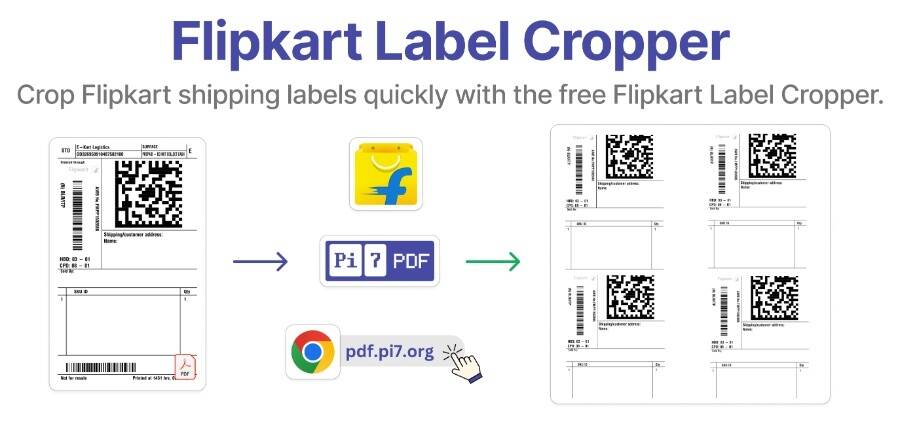
Looking for a tool to crop Meesho labels? Check out our Meesho Label Cropper for fast, secure, and efficient label cropping.
Why Use Our Flipkart Label Cropper?
- Enhanced Privacy: Your PDF files are processed entirely within your browser. No data is uploaded to any server, so your documents remain secure and confidential.
- Save Time: Crop Flipkart labels in just a couple of seconds, regardless of the size of your PDF or the number of labels.
- Save Paper: Print multiple labels on a single A4 sheet to minimize waste. By default, the tool is set to fit four labels per page, but you can customize this setting based on your needs.
- Free and Unlimited: There are no hidden fees, restrictions, or limitations on file sizes or the number of labels you crop.
-
Two Printing Options:
- Thermal Printer: Perfect for quick and efficient label printing.
- A4 Sheet: Fit multiple labels on one page to save paper and reduce printing costs.
- Maintains Label Quality: Your cropped Flipkart shipping labels retain their original clarity and resolution.
- Supports Large Files: Handle large PDFs without delays or performance issues.
Why Flipkart Sellers Love the Flipkart Label Cropper
The Flipkart Label Cropper tool is designed to save you time and effort while maintaining a high standard of quality. Flipkart sellers can now enjoy a smoother, more efficient workflow with the ability to crop Flipkart labels quickly, print multiple labels on A4 sheets, and eliminate the need for complicated label editing processes.
Start Cropping Your Flipkart Labels Today
The Flipkart Label Cropper is the ultimate solution for Flipkart sellers who want to save time, paper, and effort while ensuring privacy. Crop Flipkart labels easily and efficiently with this free, web-based tool.
Try it now and experience the convenience of cropping Flipkart shipping labels online—quickly, securely, and for free!