Compress PDF to 100kb
Have you ever been frustrated trying to upload a PDF document to a website, only to find out it's too large? This happens a lot with online government job applications and university admission portals in India. Many of these sites have strict file size limits, often around 100kb for PDFs.
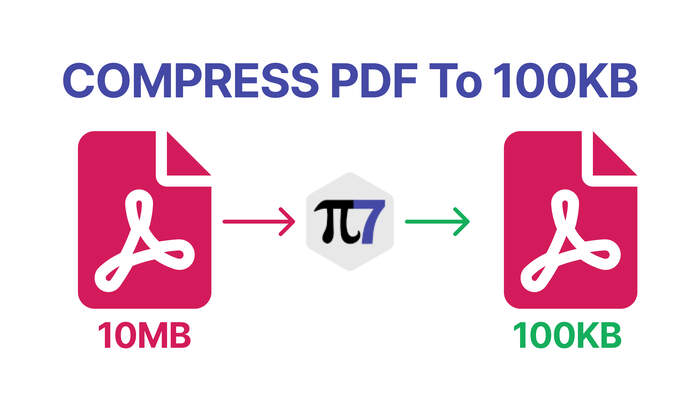
Here's where Pi7 PDF Compressor comes in to save the day! It's a free online tool that lets you quickly and easily compress your PDF to exactly 100kb. No more struggling to meet those pesky file size requirements.
How to Compress a PDF to 100kb with Pi7 PDF Compressor (Just 3 Steps!)
- Upload your PDF: Simply click "Select File" and choose the PDF document you want to compress.
- Set the size to 100kb: By default, the tool will be set to compress your PDF to 100kb. You can leave it like this!
- Compress and Download: Click the "Compress PDF" button, and in a few seconds, your brand new 100kb PDF will be ready to download.
On the other hand, if you want to increase the pdf size, then the Pi7 PDF Tool can also help.
Key Features of Pi7 PDF Compressor
- Free and Easy to Use: No need to download any software or create an account. Just upload your PDF and compress!
- Precise 100kb Output: Pi7 PDF Compressor ensures your compressed file is exactly 100kb, perfect for meeting those strict upload requirements.
- Fast and Secure: The entire compression process happens in your web browser, so your files are always secure. Plus, you get lightning-fast compression speeds.
- Works on Any Device: Use Pi7 PDF Compressor on your laptop, phone, or tablet. It works seamlessly on any device with a web browser.
- User-friendly interface: No technical expertise required! Our intuitive tool is easy for anyone to use.
Peace of Mind When Uploading PDFs (Especially for Government Websites)
With Pi7 PDF Compressor, you can say goodbye to file size upload hassles. Whether you're applying for a government job, submitting documents to a university, or sharing a PDF with a size limit, Pi7 PDF Compressor ensures your files are always the correct size.
So next time you need to compress a PDF to 100kb, head over to Pi7 PDF Compressor and get it done quickly, easily, and securely.