Compress PDF to 150kb
With the Pi7 PDF compressor, you can compress your PDF files to 150kb or below it. If you work with PDF files frequently, you may have encountered situations where you need to compress them to reduce their size. This is particularly important when you want to share or upload files online, as larger files can be difficult to manage. One tool that can help you compress your PDF files is PI7 PDF Compressor.
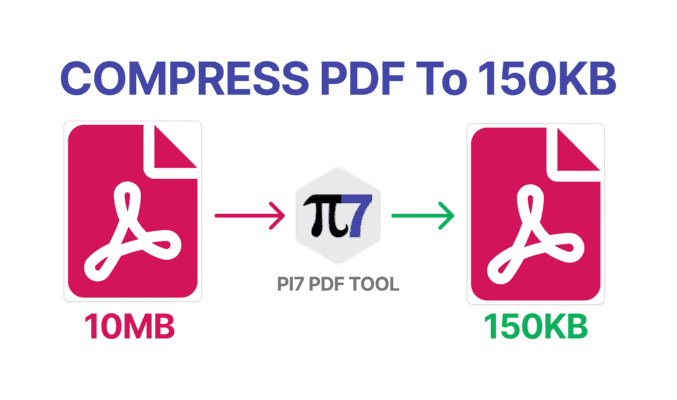
In this article, we will show you how to use PI7 PDF Compressor to compress your PDF files to 150kb or less.
Step-by-Step Guide to Compress PDF to 150kb with PI7 PDF Compressor
- Select the PDF File You Want to Compress: Click on the "Add File" button to select the PDF file you want to compress. You can also drag and drop the file into the PI7 Website.
- Choose the Compression Level: In the "Compression Level" section, select "Custom" and set the maximum size to 150kb. You can also choose from other compression levels, such as "Low," "Medium," and "High."
- Compress the PDF File: Click on the "Compress" button to start the compression process. This may take a few minutes, depending on the size of your file and the compression level you have chosen.
- Save the Compressed File: Once the compression is complete, download the compressed file to your desired location.
Why Use PI7 PDF Compressor?
PI7 PDF Compressor is a powerful tool that can help you compress your PDF files to 150kb without sacrificing quality. Here are some of the benefits of using PI7 PDF Compressor:
- Easy to Use: PI7 PDF Compressor has a simple and intuitive interface that makes it easy for anyone to use, regardless of their technical expertise.
- Customizable Compression: With PI7 PDF Compressor, you can choose from a range of compression levels. You can choose high compression to compress pdf to 150kb size.
- Preserve Quality: Despite the compression, PI7 PDF Compressor ensures that the quality of your PDF file remains intact, so you don't have to worry about losing important details.
- Save Time and Space: Compressing your PDF files with PI7 PDF Compressor can help you save both time and disk space, making it easier to manage your files.
However, You can also compress PDF to other sizes using our tool like:- "Compress PDF to 100KB", "Compress PDF to 200KB", etc.
In conclusion, compressing PDF files is an essential task for anyone who works with digital documents. With PI7 PDF Compressor, you can easily compress your files to 150kb or less without compromising on quality. Follow the steps outlined in this article to get started with PI7 PDF Compressor and enjoy the benefits of compressed PDF files.
Thank you. We hope you find this guide useful.