Compress PDF to 3MB
Compress PDF files to 3MB using the Pi7 PDF compressor. If you work with PDF files regularly, you know that they can quickly become too large to upload, email or share. The good news is that there are ways to compress PDF files without sacrificing quality, and one of the best tools for this task is Pi7 PDF compressor.
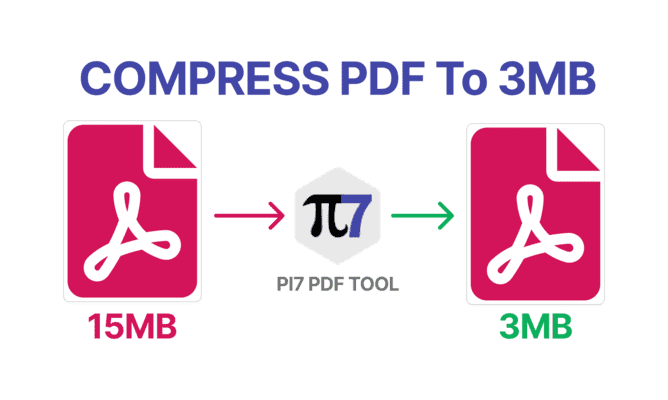
In this article, we'll walk you through how to compress PDF files to 3MB with Pi7 PDF compressor.
What is pi7 PDF compressor?
Pi7 PDF compressor is a powerful tool that can compress PDF files while preserving their quality. This software uses advanced compression algorithms to reduce the size of PDF files without compromising on their content. With Pi7 PDF compressor, you can easily compress PDF files to a smaller size, making them easier to share and store.
How to compress PDF to 3MB with Pi7 PDF compressor
Here are the steps to compress a PDF file to 3MB with Pi7 PDF compressor:
Step 1: Open the PDF file in Pi7 PDF compressor
Once you have installed Pi7 PDF compressor, open the software and click on the "Add file" button to import the PDF file you want to compress.
Step 2: Compress PDF to 3mb
After you have imported the PDF file, select the compression level you want to apply. pi7 PDF compressor offers three different levels of compression: Low, Medium, and High. For compressing PDF files to 3MB, we recommend selecting the Medium compression level.
Step 3: Start the compression process
Once you have selected the compression level, click on the "Compress" button to start the compression process. Pi7 PDF compressor will analyze the PDF file and apply the selected compression level to reduce the file size.
Step 4: Save the compressed PDF file
After the compression process is complete, Pi7 PDF compressor will display the new size of the compressed PDF file. Click on the "Save" button to save the compressed file to your computer.
However, if you want to compress a PDF file to a size other than 4 MB, you can use our tools: - "Compress PDF to 1 MB", "Compress PDF to 2 MB", etc.
Tips for compress PDF files to 3MB
- Choose the appropriate compression level based on your needs. For example, if you're compressing a PDF file for web use, you may want to select the Low compression level. For print use, you may want to select the High compression level.
- Compress large PDF files in batches to save time.
- Keep a backup of the original PDF file in case you need it later.
Conclusion
Pi7 PDF compressor is an easy-to-use and effective tool for compressing PDF files to a smaller size. With the steps outlined above, you can compress your PDF files to 3MB or any other desired size with ease. By using Pi7 PDF compressor, you can make your PDF files easier to share and store, without sacrificing on quality.