Compress PDF to 300kb | Pi7 PDF Compressor
You can compress a PDF file to 300kb with this free online Pi7 PDF Compressor tool. Just upload the pdf file and wait for it to be processed.
PDF Compression reduces the size of a pdf file by compressing text and pictures, which makes a pdf document smaller. Different compression tools use different algorithms to reduce the file size of a document. Also, there is a difference between the structure and quality of pdf after compression. Our tool tries to compress pdf to 300kb by decreasing the quality of images in pdf files and text.
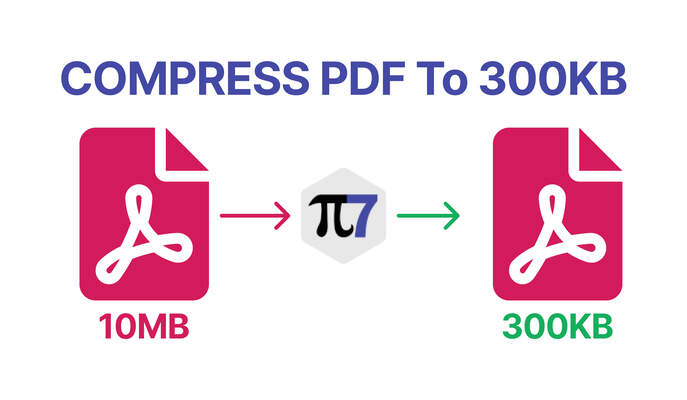
How To Compress PDF to 300kb?
- First, select or drop the PDF file from your device.
- You can add 2 PDF files at once to compress them to 300 KB.
- Add PDF files or delete them from the box and press the "Compress PDF" button.
- Finally, after uploading and compressing the PDF, download the compressed PDF.
Our Team makes the PDF Compressor's user interface as simple as possible so that anyone can compress a PDF file to 300kb or the desired size with a single click.
As compression increases, file size decreases as well as image quality. The quality of PDF documents keeps decreasing until the size of the pdf match 300kb or lesser. Our compression technique is extremely fast and ensures the smallest possible file size to ensure the readability of your documents.
Free & Online PDF compression
Compression is used almost everywhere. All PDFs on the web are compressed because it is easy to manage PDFs and make them easy to download for users, most modems will use compression. various websites on the internet use automatic compression during the upload of pdf documents while they are stored and the rest of us do it manually. Some websites demand pdf files whose size is less than 300kb. Here You can easily compress pdf to 300kb.Smaller PDFs are easier to share and don't load your network. You can quickly upload, download and exchange files according to your business needs. After compression, size of the pdf file is reduced which makes it easy to store them on the cloud.
Thank you. We hope you find this guide useful.